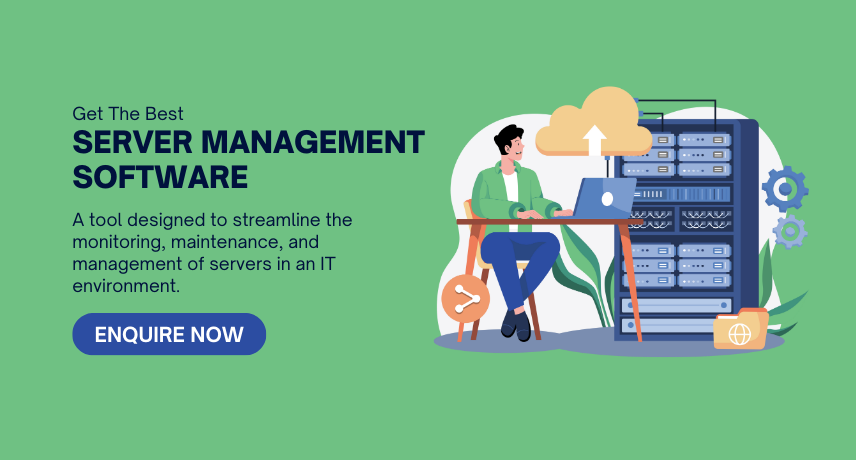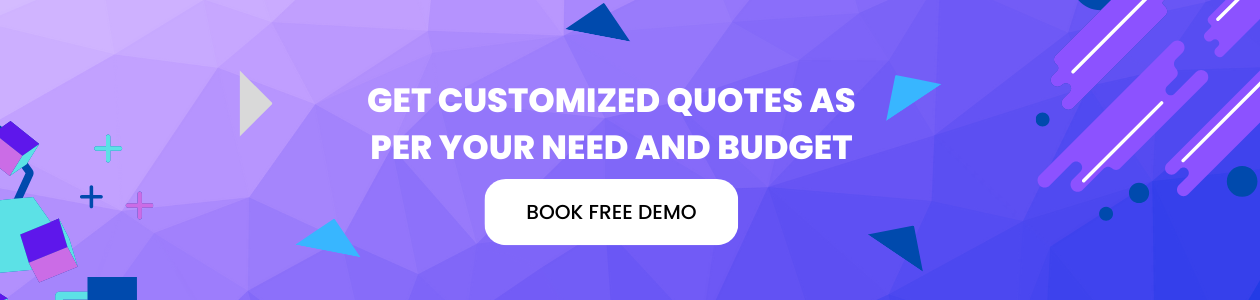Enquiry Form
What is Server Management Software?
Server Management Software is a tool designed to streamline the monitoring, maintenance, and management of servers in an IT environment. It enables administrators to oversee server performance, ensure uptime, and handle troubleshooting efficiently. By automating routine tasks and providing real-time insights, this software is crucial for optimizing server operations and ensuring business continuity.
What are the Best Features of Server Management Software?
Here are 15 essential features of Server Management Software that enhance server operations:

Server Monitoring
Track server performance metrics in real time.

Automation Tools
Automate routine tasks like backups and updates.

Alert Notifications
Receive instant alerts for server issues or failures.

Load Balancing
Distribute traffic evenly across servers for optimal performance.

Resource Management
Monitor CPU, memory, and storage usage.

Patch Management
Deploy updates and security patches seamlessly.

Remote Access
Manage servers from any location.

Backup and Recovery
Safeguard data with automated backups and quick recovery options.

Performance Optimization
Identify and resolve performance bottlenecks.

Compliance Features
Ensure adherence to industry regulations and standards.

Access Control
Restrict server access to authorized personnel.

Virtualization Support
Manage virtual servers and environments effectively.

API Integration
Connect with third-party tools and applications.

Customizable Dashboards
Visualize key server metrics in an intuitive format.
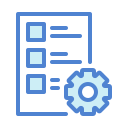
Log Management
Maintain detailed logs for troubleshooting and audits.
Benefits of Server Management Software
Here are eight key benefits of implementing Server Management Software:
- Improved Efficiency: Automate repetitive tasks and streamline server operations.
- Enhanced Security: Protect servers with access controls and real-time monitoring.
- Cost Savings: Reduce downtime and optimize resource utilization.
- Scalability: Manage increasing server loads as your business grows.
- Proactive Maintenance: Identify and resolve issues before they impact performance.
- Compliance Assurance: Ensure servers meet industry and legal standards.
- Data Protection: Safeguard critical data with robust backup and recovery tools.
- Centralized Management: Monitor and control multiple servers from a single platform.
Which Businesses Need Server Management Software?
Server Management Software is essential for businesses of all sizes and industries. Here’s how it serves different sectors:

- Centralized Control: Manage large server infrastructures efficiently.
- Performance Monitoring: Ensure optimal server performance across departments.
- Compliance Assurance: Adhere to data protection and industry standards.
- Resource Optimization: Maximize the ROI on server investments.
- Incident Management: Address server issues promptly to maintain operations.

- Cost-Effective Solutions: Access enterprise-grade server management tools.
- Simplified Management: Manage servers without requiring a large IT team.
- Scalability: Adapt to growing business needs seamlessly.
- Backup Solutions: Protect business-critical data from loss.
- Remote Access: Manage servers from anywhere to ensure uptime.

- Reliable Uptime: Ensure uninterrupted access to academic systems.
- Device Management: Oversee servers supporting student and faculty networks.
- Data Security: Protect sensitive academic records.
- Resource Allocation: Optimize server usage for various applications.
- Compliance Standards: Meet data protection regulations in education.

- HIPAA Compliance: Ensure secure management of patient data.
- Real-Time Monitoring: Monitor critical healthcare servers continuously.
- Backup and Recovery: Protect medical records with robust solutions.
- Secure Access: Restrict server access to authorized healthcare personnel.
- Disaster Recovery: Minimize downtime during emergencies.

- Agile Infrastructure: Scale server capacity to match growth demands.
- Performance Metrics: Track server performance to support innovation.
- Cloud Integration: Manage hybrid server environments effectively.
- Resource Management: Optimize server resources for cost savings.
- Security Measures: Protect servers hosting proprietary software and data.
How it Works?

- Server Setup: Configure and integrate the software with existing server environments.
- Monitoring: Track server health, performance, and usage in real time.
- Automation: Schedule updates, backups, and other routine tasks.
- Alert Management: Receive notifications for potential server issues.
- Performance Optimization: Use analytics to identify and resolve bottlenecks.
- Reporting: Generate reports to evaluate server performance and compliance.
Server Management Software FAQ
Here is a list of frequently asked questions for Server Management Software