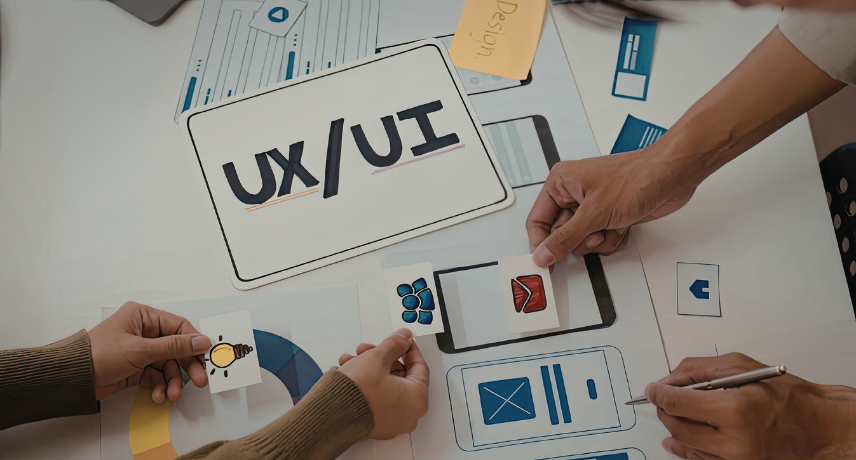Enquiry Form
What is UI/UX Design?
UI/UX design is the practice of designing digital interfaces and experiences that are both visually appealing (UI – User Interface) and easy to use (UX – User Experience). UI/UX designers combine aesthetics with functionality to ensure that websites, mobile apps, and digital platforms not only look great but also provide seamless, intuitive, and engaging user journeys. Through research, strategy, design, and testing, UI/UX design enhances how users interact with digital products, directly impacting customer satisfaction, retention, and conversion.
How to Choose the Best UI/UX Design Company
Partnering with a skilled UI/UX design company can transform how users experience your brand digitally.
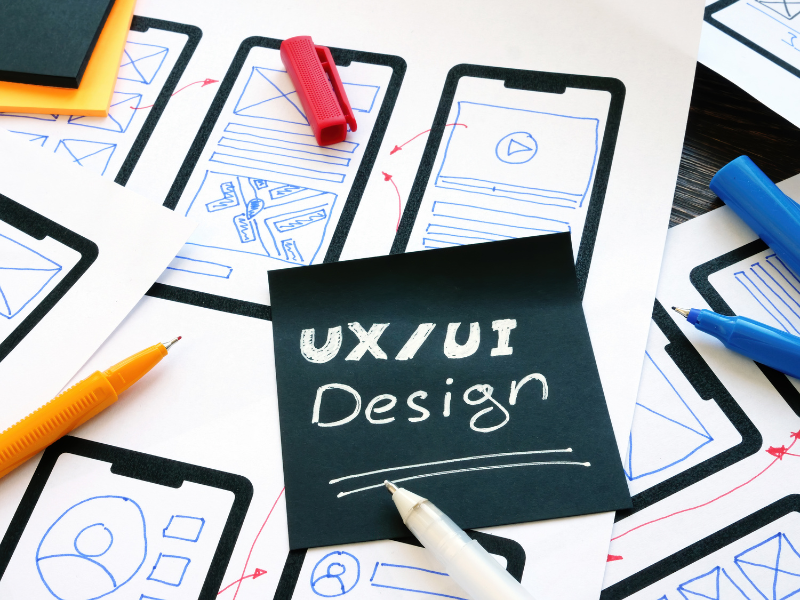
-
Portfolio and Design Style: Review their past projects to ensure their visual style and UX approach align with your goals.
-
User-Centered Process: Look for a team that prioritizes research, usability testing, and iterative design.
-
Industry Experience: Choose a firm with experience in your sector to ensure understanding of your audience’s needs.
-
Collaboration & Communication: Select a company that involves you throughout the process and values your feedback.
-
Technology Compatibility: Ensure their tools and designs integrate well with your development environment.
-
Client Feedback and Results: Read testimonials and case studies to assess satisfaction and success metrics.
Benefits of UI/UX Design
Here are 5 key benefits of UI/UX design
- Improved User Satisfaction: A well-designed interface ensures ease of use, which enhances the user experience and reduces frustration during daily tasks.
- Increased Productivity: Intuitive workflows and logical layouts enable users to complete operations faster—boosting efficiency across departments.
- Reduced Training Time & Costs: When software is easy to understand, new users can learn it quickly, reducing the need for extensive onboarding or training.
- Fewer Errors and Support Requests: Clear navigation, helpful tooltips, and smart validations minimize user errors and the burden on support teams.
- Higher Adoption Rates: A pleasant and consistent design encourages more employees to actively use the system, ensuring better ROI for the software.
Feature List

Dashboard Personalization
Allow users to customize dashboards with relevant KPIs, graphs, and widgets (e.g., machine utilization, order status, maintenance schedules).

Role-Based Navigation
Different user roles (e.g., plant manager, inventory controller, finance head) should see tailored interfaces and workflows.
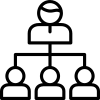
Clear Information Hierarchy
Use logical grouping, headings, and visual hierarchy to organize modules like Production, BOM, Inventory, etc.
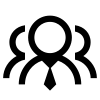
Real-Time Data Visualization
Use live charts and color-coded indicators for data like inventory status, maintenance alerts, and supply chain bottlenecks.

Quick Search and Smart Filters
Provide intelligent search and filtering for BOMs, work orders, vendors, and documents to speed up tasks.

Mobile-Responsive Design
Ensure a seamless mobile UX for workers accessing ERP from tablets or smartphones on the shop floor.

Intuitive Workflow Mapping
Use flowcharts or visual cues for complex processes like procurement or production planning.
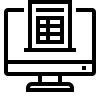
Interactive Forms & Tables
Enable editable tables for inventory updates, BOM modifications, and order entries with inline validations.

Contextual Help & Tooltips
Display tooltips, guides, or in-app tips for complex fields (e.g., CAD/CAM sync, predictive maintenance settings).
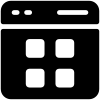
Minimalist and Industrial UI Design
Use a clean, flat design with high contrast and intuitive icons that work in low-light factory environments.
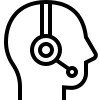
Alert System with Prioritization
Include layered alerts (color-coded or tagged) for urgent issues like machine downtime, compliance failure, or stockout.

Modular and Expandable UI
Design the interface to support easy addition or hiding of features like analytics, multi-location views, or cloud sync.

Progressive Disclosure
Show essential info first and progressively reveal advanced options (e.g., financial drill-downs, vendor history).

Accessibility and Localization
Include keyboard navigation, font scaling, and language/local settings support for global and diverse teams.

Fast Load Times and Offline Access
Optimize UI elements and caching to ensure smooth use in areas with low bandwidth or temporary connectivity loss.
Which Businesses Need UI/UX Design?

Startups and product-driven companies rely on UI/UX design to deliver intuitive user experiences and stand out in competitive markets.
-
MVP Design: Create user-friendly interfaces for minimum viable products to test early market response.
-
App & SaaS Platforms: Design intuitive dashboards, flows, and interfaces for web/mobile applications.
-
User Research & Testing: Conduct UX research to align product features with user needs.
-
Onboarding Experiences: Simplify user onboarding to reduce churn and increase activation rates.
-
Design Systems: Build scalable design systems for product consistency and team collaboration.
-
A/B Testing: Optimize user journeys through continuous testing and iterative design improvements.

Retailers use UI/UX design to boost conversion rates, reduce cart abandonment, and improve brand perception.
-
Optimized Checkout Flows: Simplify payment and shipping interfaces to improve conversions.
-
Mobile-First Design: Design mobile-optimized interfaces for shopping on the go.
-
Product Page Enhancements: Use high-impact visuals and smart layouts to highlight features.
-
Personalized UX: Create tailored experiences using data-driven UI components.
-
Interactive Filters & Navigation: Enable quick discovery through intuitive filtering systems.
-
User Reviews & Ratings UX: Integrate easy-to-read feedback for informed decision-making.

UI/UX design is critical in making healthcare apps usable, accessible, and compliant with standards.
-
Patient-Centric Design: Build interfaces that cater to diverse user ages and tech literacy.
-
Accessibility & Compliance: Ensure designs meet HIPAA, ADA, and WCAG standards.
-
Appointment & EMR UX: Design smooth experiences for booking, viewing records, and managing care.
-
Health Dashboard Design: Present critical health data in a simple, digestible format.
-
Remote Monitoring UX: Create intuitive flows for wearable and telemedicine integration.
-
Gamification in Wellness: Add habit-building mechanics to encourage fitness and mental health.

Fintech companies use UI/UX to build trust and simplify complex financial transactions.
-
Secure & Clear Interfaces: Design clear, trustworthy UI for sensitive financial actions.
-
Investment Dashboards: Create intuitive layouts to visualize performance and analytics.
-
Budgeting & Expense Tracking: Develop interfaces that are easy to navigate and update.
-
KYC & Onboarding UX: Simplify compliance-driven sign-up processes.
-
Dark Mode & Accessibility: Offer user-preferred modes for all demographics.
-
Alert Systems & Microinteractions: Improve engagement with meaningful, timely cues.

Educational platforms depend on engaging, age-appropriate UI/UX for successful learning outcomes.
-
Interactive Course Layouts: Design modules that encourage exploration and engagement.
-
Gamified Interfaces: Use progress bars, badges, and points to motivate learners.
-
Multimedia Integration: Design for seamless use of video, quizzes, and activities.
-
Parent/Teacher Dashboards: Create insights and communication tools for stakeholders.
-
Mobile-Friendly Learning: Ensure responsive design for learning anytime, anywhere.
-
Accessibility Features: Design for inclusivity across languages and learning abilities.
What is UI/UX Design? Features & Benefits
Curious about UI/UX design? In this video, we break down what UI (User Interface) and UX (User Experience) really mean, how they work together, and the top features every designer should focus on.