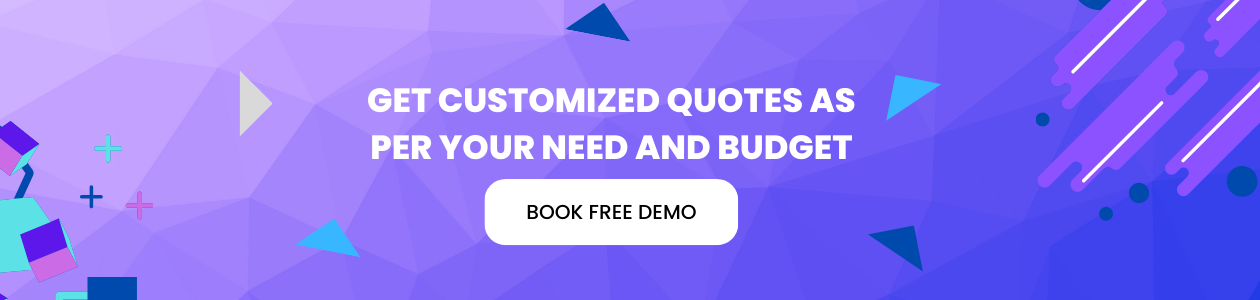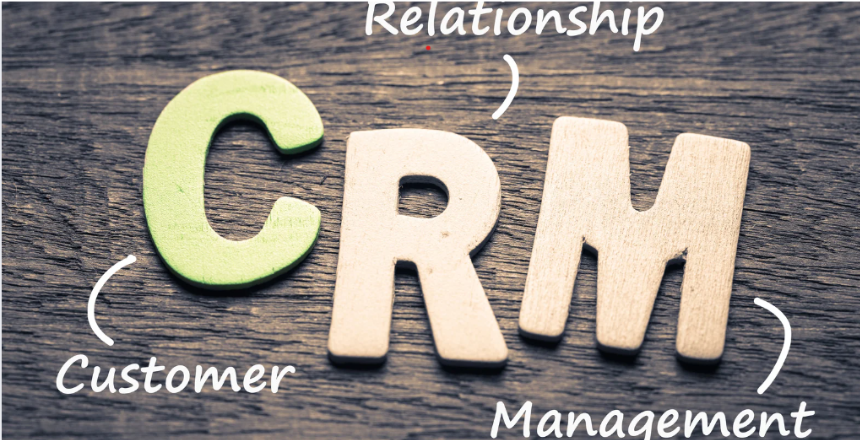Enquiry Form
What is CRM Software?
Customer Relationship Management (CRM) software serves as a centralized hub for businesses to manage their interactions with both existing and potential customers. By streamlining processes such as lead generation, sales tracking, and customer service, CRM empowers businesses to foster stronger relationships, improve customer satisfaction, and ultimately drive profitability.
What are the Best Features of CRM Software?
Here are a list of features that are in CRM that can help you easily scale your business.

Salesforce Automation
Automate tasks such as outgoing calls, data organization, feedback management, and follow-up campaigns.

Sales Forecasting
Determine success metrics to ensure efforts align with results, identify areas needing improvement, and plan for the future.

Email Client Integration
Use CRM's interface to automate customer interactions, particularly for managing customer calls and providing quick responses.

Workflow and Approvals
Optimize workflows through data analysis, collection, and marketing campaigns, leading to improved efficiency.

CRM Data/File Storage
Securely store and manage data to prevent loss and breaches.

Files Sync and Share
Import spreadsheets, upload emails, and sync with cloud storage solutions for easy access and collaboration.

Inside Sales Console
Access a platform with an effective UI for optimizing data analytics, sales performance, and customer retention.

Sales Performance Management
Monitor sales partner performance and identify areas for improvement within the sales team using quantifiable data.

Marketing Automation Integration
Automate marketing programs and strategically plan target audiences.

Chat Integration
Integrate chat programs for seamless communication with employees, partners, and customers.

Web Analytics Integration
Gather and analyze website visitor data to identify problem areas and gain insights into user interactions.

Third Party Integration
Third-party integrations enhance CRM software by enabling streamlined workflows, improving data accuracy, and facilitating better collaboration.

Support Automation
Automate customer support through chatbots, FAQs, and email correspondence, providing real-time responses and personalized solutions.

Product Level Quotes
Manage product inventory and identify top-selling and underperforming products.

Role-Based Views Dashboard
Restrict employee access to sensitive information based on their roles to enhance security and prevent data leaks.
Benefits of CRM Software
CRM software increases efficiency, improves customer satisfaction, boosts sales, enhances collaboration, and provides valuable data insights for strategic decision-making.
- Dashboards: Visualize real-time statistics and business performance through customized dashboards and reports with charts, graphs, and maps.
- Social Media Management: Integrate with social media platforms to expand customer reach and engagement.
- Sales Flow Management: Track agent progress and manage various sales processes through a sales funnel.
- Mobile-Friendly CRM: Enable sales agents to access data and work on the go with mobile CRM applications.
- Email Marketing Management: Launch and manage large-scale email marketing campaigns to attract new leads and improve visibility.
- Returns and Claims: Handle returns and defective item claims efficiently through automated ticketing and customizable return categories.
- Campaign Management: Manage campaign operations, scheduling, analytics, and ROI from a single interface, combining analytical tools with data collection.
- Order Fulfilment: Enhance customer retention through a positive order fulfillment experience, including timely follow-ups and personalized communication.
Which Businesses Need CRM?
CRM software benefits a wide array of businesses and industries. Let's explore in detail how different groups can leverage CRM to their advantage.

- Lead Tracking and Management: CRM systems provide a centralized repository for leads, enabling sales teams to easily track and manage potential customers. This includes recording lead source, contact information, interaction history, and progress through the sales funnel.
- Opportunity Management: Sales reps can efficiently manage sales opportunities within the CRM, from initial qualification to closing deals. The software allows for tracking deal progress, setting reminders, and visualizing the sales pipeline for better prioritization.
- Contact Management: Maintain a comprehensive database of customer and prospect contact information, ensuring accuracy and easy accessibility for the entire sales team.
- Sales Automation: Automate repetitive tasks like data entry, follow-up emails, and appointment scheduling, freeing up valuable time for sales reps to focus on building relationships and closing deals.
- Performance Tracking and Analysis: Gain visibility into individual and team performance with sales dashboards and reports. Track key metrics like conversion rates, sales cycle length, and revenue generated to identify strengths and areas for improvement.

- Targeted Campaigns: Segment your audience based on demographics, behavior, and preferences to create highly targeted and personalized marketing campaigns that resonate with your ideal customers.
- Campaign Management and Automation: Plan, execute, and track marketing campaigns across multiple channels from a single platform. Automate email marketing, social media posting, and lead nurturing workflows to save time and improve efficiency.
- Lead Generation and Capture: Capture leads from various sources, such as website forms, social media, and events, and automatically integrate them into your CRM for seamless follow-up by the sales team.
- Analytics and Reporting: Measure the success of your marketing efforts with detailed analytics and reports. Track metrics like website traffic, email open rates, and conversion rates to identify successful strategies and areas for improvement.
- Customer Segmentation: Divide your audience into segments based on various criteria, such as interests, demographics, or purchase history, to deliver highly personalized content and offers that increase engagement and drive conversions.

- Centralized Customer Information: Access a complete view of customer interactions, purchase history, and support requests in one place, empowering agents to provide informed and personalized assistance.
- Case Management and Ticketing: Efficiently track and manage customer support cases or tickets, ensuring timely resolution and a positive customer experience.
- Self-Service Portals and Knowledge Bases: Empower customers to find answers to their questions and resolve issues independently through online portals and knowledge bases, reducing support volume.
- Omnichannel Support: Provide seamless support across various communication channels, such as phone, email, live chat, and social media, meeting customers on their preferred platform.
- Customer Feedback and Surveys: Gather feedback from customers to understand their needs, measure satisfaction, and identify areas for improvement.

- Streamlined Operations: Manage contacts, leads, sales opportunities, and customer interactions from a single platform, eliminating the need for multiple disjointed tools and spreadsheets.
- Improved Customer Relationships: Gain a deeper understanding of your customers and their needs, enabling you to provide personalized experiences and build stronger relationships.
- Increased Efficiency and Productivity: Automate tasks, track customer interactions, and streamline workflows, freeing up time for your team to focus on core business activities.
- Cost-Effective Solution: Many CRM providers offer affordable pricing plans tailored to the needs and budgets of small businesses, providing a cost-effective way to manage customer relationships and drive growth.
- Scalability: Choose a CRM that can grow with your business, accommodating increased customer data and evolving needs as your business expands.

- Manage Complex Customer Relationships: Handle a large volume of customer data and interactions across multiple channels, ensuring consistent and personalized experiences at scale.
- Process Automation and Efficiency: Automate complex workflows and processes, reducing manual effort, minimizing errors, and improving overall efficiency.
- Data-Driven Insights and Analytics: Analyze vast amounts of customer data to uncover trends, identify opportunities, and make informed strategic decisions.
- Enterprise-Level Security and Compliance: Safeguard sensitive customer data with robust security features and ensure compliance with industry regulations.
- Integration with Enterprise Systems: Seamlessly connect your CRM with other enterprise systems like ERP and marketing automation for streamlined operations and data sharing.
How it works?
CRM centralizes customer data, tracks interactions, automates processes, and provides analytical tools for informed decision-making.
CRM software acts as a central repository for all customer-related information, including contact details, purchase history, communication logs, and support tickets. It provides tools to:
Capture and Organize Data
Gather customer data from various sources, including website forms, social media, and email interactions, and organize it in a structured manner.
Track Interactions
Log all customer interactions, such as phone calls, emails, and chat conversations, providing a complete history for reference.
Automate Processes
Streamline workflows with automated tasks like lead nurturing, email campaigns, and task assignments.
Analyze Data
Generate reports and dashboards to gain insights into customer behavior, sales trends, and overall business performance.

Best CRM Software to Boost Sales, Customer Engagement & Business Growth
Manage leads, automate workflows, and strengthen customer relationships with Softwares In Demand’s CRM Software. A complete solution for sales, marketing, and support teams.
Latest News
Stay updated with latest industry information
CRM FAQ
Here is a list of frequently asked questions for CRM