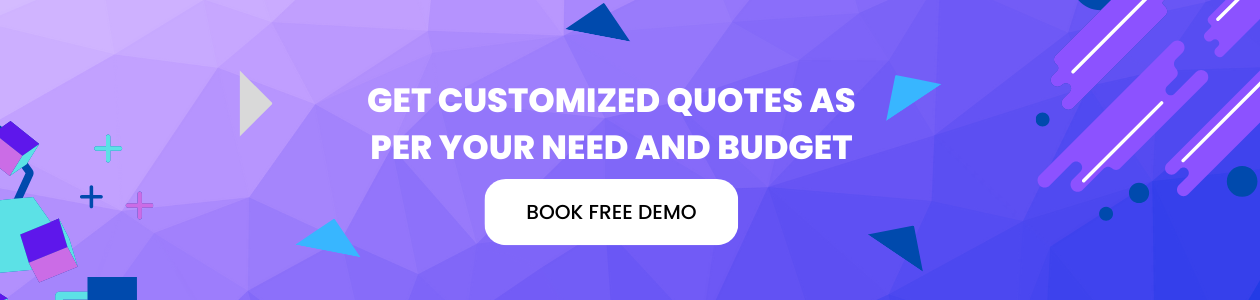Enquiry Form
What is Productivity Management Software?
Productivity Management Software is a digital tool designed to help individuals and teams optimize their work processes, manage tasks, and achieve their goals efficiently. It provides a centralized platform to plan, organize, and track progress, enabling businesses to improve operational efficiency and foster collaboration. By integrating features such as task management, time tracking, goal setting, and performance analytics, Productivity Management Software empowers organizations to enhance productivity and maintain focus on high-priority tasks.
Best Features of Productivity Management Software
Here are 15 key features of Productivity Management Software that make it essential for modern workplaces:

Task and Project Management:
Plan, assign, and track tasks to ensure timely completion of projects.

Time Tracking:
Monitor time spent on tasks and projects to identify productivity bottlenecks.
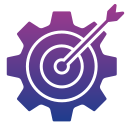
Goal Setting:
Define and track individual, team, and organizational goals.

Calendar Integration:
Sync and manage schedules, deadlines, and events seamlessly.

Collaboration Tools:
Enable real-time communication and file sharing among team members.
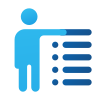
Customizable Workflows:
Create workflows tailored to specific business processes.

Performance Analytics:
Analyze productivity metrics to identify trends and areas for improvement.
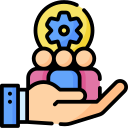
Resource Allocation:
Optimize the use of resources such as manpower and tools.
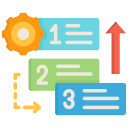
Priority Setting:
Highlight high-priority tasks to focus on what matters most.

Team Dashboards:
Provide an overview of team progress and task assignments.

Mobile Accessibility:
Access the software on the go via mobile devices.
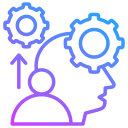
Integration Capabilities:
Connect with other tools like CRM, ERP, and cloud platforms for seamless operations.

Automated Reminders and Notifications:
Keep teams informed about upcoming deadlines and task updates.

Goal Tracking:
Monitor progress toward achieving long-term and short-term goals.

Secure Data Storage:
Protect sensitive information with encryption and secure access controls.
Benefits of Productivity Management Software
Productivity Management Software provides numerous benefits for individuals and organizations:
- Enhanced Efficiency: Streamline workflows and eliminate redundancies to save time.
- Improved Team Collaboration: Enable seamless communication and coordination among team members.
- Better Time Management: Help teams prioritize tasks and focus on critical activities.
- Data-Driven Decision-Making: Use analytics to identify inefficiencies and optimize performance.
- Scalability: Adapt the software as your business grows and scales operations.
- Increased Accountability: Track task ownership and progress to ensure responsibilities are met.
- Goal Achievement: Set clear objectives and track progress to achieve organizational goals.
- Cost Efficiency: Reduce overhead costs by improving resource utilization and team output.
Which Businesses Need Productivity Management Software?

SMEs can use Productivity Management Software to enhance efficiency and manage resources effectively.
- Task Prioritization: Focus on high-value activities to optimize team output.
- Cost-Effective Solutions: Access affordable tools tailored to small business needs.
- Time Tracking: Monitor work hours to ensure efficient use of resources.
- Workflow Automation: Automate repetitive processes to reduce manual errors.
- Collaboration Features: Enable teams to collaborate seamlessly on tasks and projects.
- Scalable Operations: Adapt software functionalities as the business grows.

Large organizations rely on this software to coordinate complex workflows and large teams.
- Multi-Department Coordination: Ensure smooth communication across multiple departments.
- Performance Monitoring: Track individual and team productivity with detailed analytics.
- Goal Alignment: Set and monitor goals at the department and organization levels.
- Resource Optimization: Allocate resources effectively to avoid wastage.
- Advanced Reporting: Generate comprehensive reports for strategic planning.
- Integration with Enterprise Tools: Seamlessly connect with ERP, CRM, and HRM systems.

Freelancers and remote teams use Productivity Management Software to stay organized and deliver quality work.
- Task Management Tools: Plan and track individual tasks for efficient delivery.
- Time Tracking Features: Monitor billable hours for accurate invoicing.
- Collaboration Tools: Stay connected with clients and team members.
- Goal Setting: Set and achieve project-specific objectives.
- Mobile Access: Work on tasks anytime, anywhere via mobile devices.
- Document Sharing: Share and store files securely for easy access.

Schools and universities use the software for administrative and academic management.
- Task Organization: Manage schedules for faculty, staff, and students.
- Goal Tracking: Set academic and operational objectives and monitor progress.
- Performance Analytics: Track student and faculty performance for informed decision-making.
- Collaboration Tools: Enable team discussions and resource sharing.
- Event Management: Plan and coordinate academic and extracurricular events.
- Custom Reports: Generate insights into student progress and institutional performance.

Healthcare providers use the software to manage operations and improve patient care.
- Appointment Scheduling: Streamline the scheduling of patient consultations.
- Team Coordination: Ensure effective communication among healthcare staff.
- Task Automation: Automate administrative workflows to save time.
- Performance Tracking: Monitor team efficiency and patient service quality.
- Secure Document Storage: Store medical records and administrative documents securely.
- Regulatory Compliance: Ensure adherence to healthcare industry regulations.
How Productivity Management Software Works
Productivity Management Software simplifies and organizes workflows through the following steps:
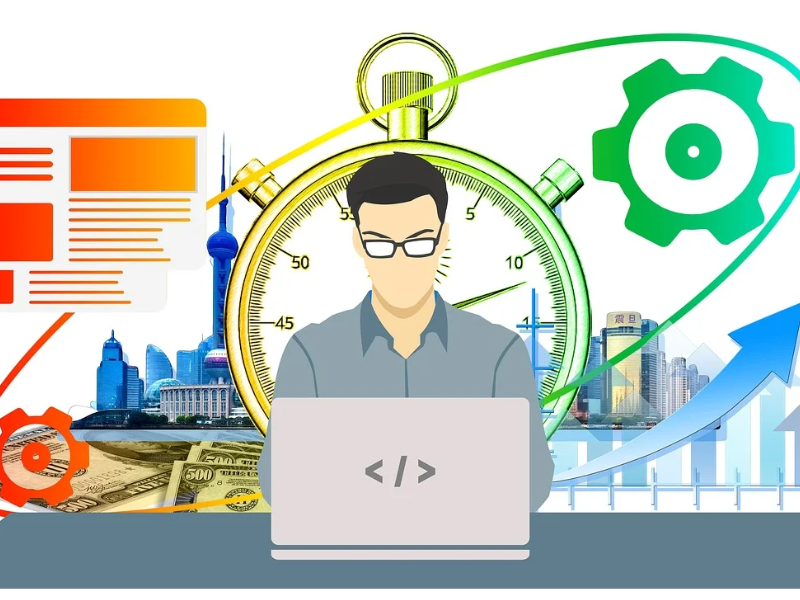
- Task Creation and Assignment: Create tasks, assign them to team members, and set deadlines.
- Goal Setting and Tracking: Define measurable goals and monitor progress in real time.
- Time Management: Use time tracking tools to monitor the time spent on specific activities.
- Collaboration and Communication: Enable real-time discussions, file sharing, and updates within the platform.
- Performance Monitoring: Track task progress, team productivity, and overall project performance.
- Reporting and Analytics: Generate detailed reports on productivity metrics to identify areas for improvement.
- Automated Notifications: Send reminders and updates to keep team members on track.
- Integration with Other Tools: Sync with existing business tools for a unified operational workflow.
This cohesive workflow ensures efficient task management, improved focus, and better organizational performance.
FAQs for Productivity Management Software
Here is a list of frequently asked questions for Productivity Management Software