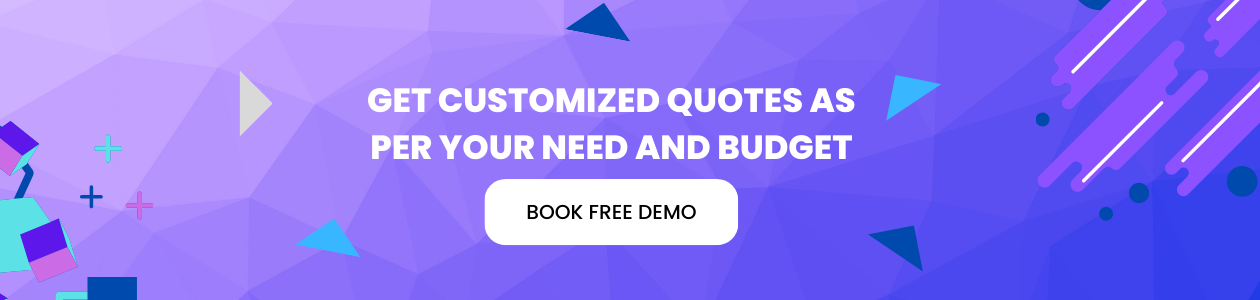Enquiry Form
What is Task Management Software?
Task management software is a digital tool that helps individuals and teams plan, organize, track, and complete tasks efficiently. It streamlines workflow by providing features such as task creation, assignment, deadlines, prioritization, progress tracking, and collaboration.
What are the Best Features of Task Management Software
Here Are Top 15 Features of Task Management Software

Contract Creation & Templates:
Pre-built templates for quick contract generation.

Electronic Signatures:
Enable digital signing for faster approvals.

Version Control:
Track contract changes and maintain history.

Automated Workflows:
Streamline contract approval and renewal processes.

Alerts & Notifications:
Get reminders for contract deadlines and renewals.

Centralized Repository:
Store all contracts in a secure, searchable database.
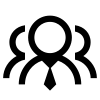
Clause & Policy Library:
Maintain a repository of standard contract terms.
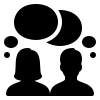
Role-Based Access Control:
Restrict access based on user roles.

Compliance Management:
Ensure adherence to legal and regulatory requirements.

Audit Trails:
Maintain detailed records of contract modifications and activities.

Advanced Search & Filtering:
Quickly find contracts using keywords and filters.

Integration with Other Software:
Connect with ERP, CRM, and document management systems.

Performance & Obligation Tracking:
Monitor contract compliance and key deliverables.

Reporting & Analytics:
Generate reports on contract performance and risks.

Mobile Accessibility:
Access and manage contracts from anywhere via mobile apps.
Benefits of Task Management Software
- Increases productivity by keeping tasks organized.
- Enhances team collaboration and accountability.
- Reduces missed deadlines with reminders and notifications.
- Provides clear visibility into project progress.
- Improves time management and resource allocation.
For which 5 Other Industries Can Task Management Be Useful?

Task management tools help IT teams track development progress, manage sprints, and ensure timely project completion.
- Agile and Scrum board integration
- Bug tracking and issue management
- Task dependencies and prioritization
- Time tracking and resource allocation
- Collaboration features for remote teams

Hospitals, clinics, and healthcare providers use task management to streamline patient care, staff scheduling, and administrative workflows.
- Appointment scheduling and reminders
- Patient care task tracking
- Medication and treatment follow-ups
- Staff duty roster and shift management
- HIPAA-compliant data security features

Task management ensures efficient project planning, material tracking, and team coordination for construction and real estate businesses.
- Project timeline and milestone tracking
- Task assignment for different teams (architects, engineers, contractors)
- Document sharing for blueprints and permits
- Budgeting and expense tracking
- Safety compliance checklists

Marketing agencies use task management tools to oversee campaigns, track deliverables, and ensure smooth client communication.
- Campaign planning and execution tracking
- Content creation and approval workflows
- Deadline reminders for ad placements and promotions
- Team collaboration and file sharing
- Performance tracking and analytics integration

Educational institutions and online learning platforms use task management for lesson planning, assignment tracking, and student engagement.
- Course and curriculum management
- Assignment and exam scheduling
- Task reminders and deadline notifications
- Teacher-student collaboration tools
- Integration with e-learning platforms and LMS
How to Choose the Best Task Management Software

- Ease of Use: Choose software with an intuitive and user-friendly interface.
- Task Organization: Look for features like task lists, Kanban boards, and Gantt charts.
- Collaboration Tools: Ensure it supports team communication, file sharing, and comments.
- Automation & Integration: Opt for software that integrates with other tools and automates workflows.
- Customization & Scalability: Pick a tool that adapts to your business needs and grows with you.
- Reporting & Analytics: Check for insights, progress tracking, and performance reports.
- Pricing & Support: Compare costs, free plans, and customer support availability.
Streamline Your Workflow with Powerful Task Management Software
Discover how task management software improves productivity, simplifies team collaboration, and keeps your business operations on track. Ideal for teams of all sizes.
Latest News
Stay updated with latest industry information